Homelab Power Consumption


Old Vs New
Energy Consumption Compared
As mentioned in my other article, I had originally created the new server for an AI Lab but as I was worried that the power consumption would be through the roof with such a beefy machine hence I would remotely boot the machine each time I needed it and then shut it down when I was done. I ended up thinking it was a bit of a waste having to use it every once in a while that I was prepared to just accept the additional cost by retiring my older machine.
Once I had installed Proxmox on the new machine, transferred all my content over and put the same power saving measures (*detailed below) I was surprised to find that it was actually consuming less electricity by almost 1 whole kWh per day. This is huge when looking at it from a years perspective and I estimated its a saving of more than CHF 100 / year. For reference you can see the comparison below for the two machines which remain on at all times.
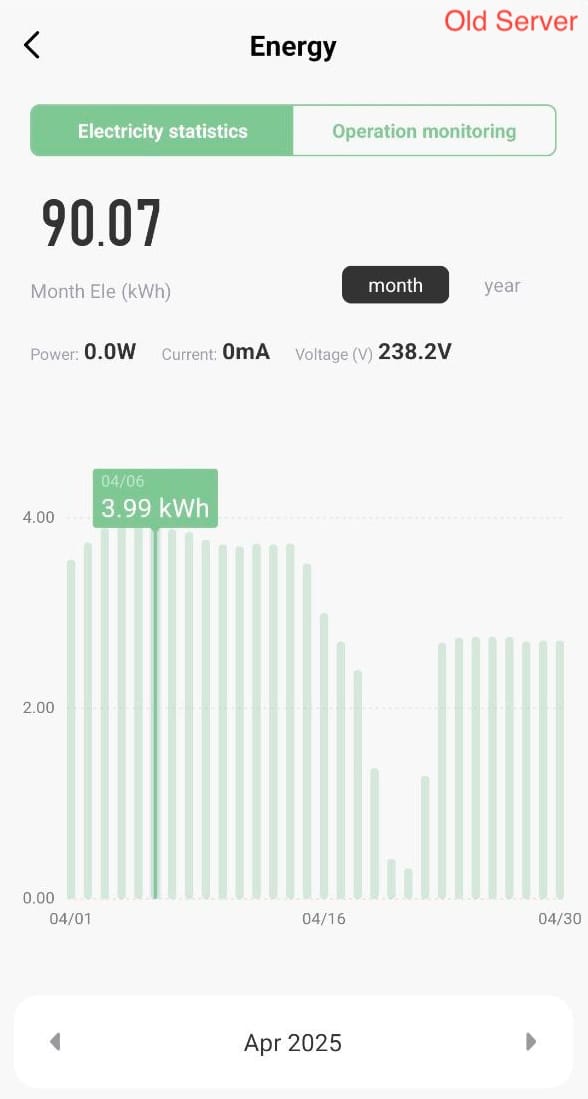
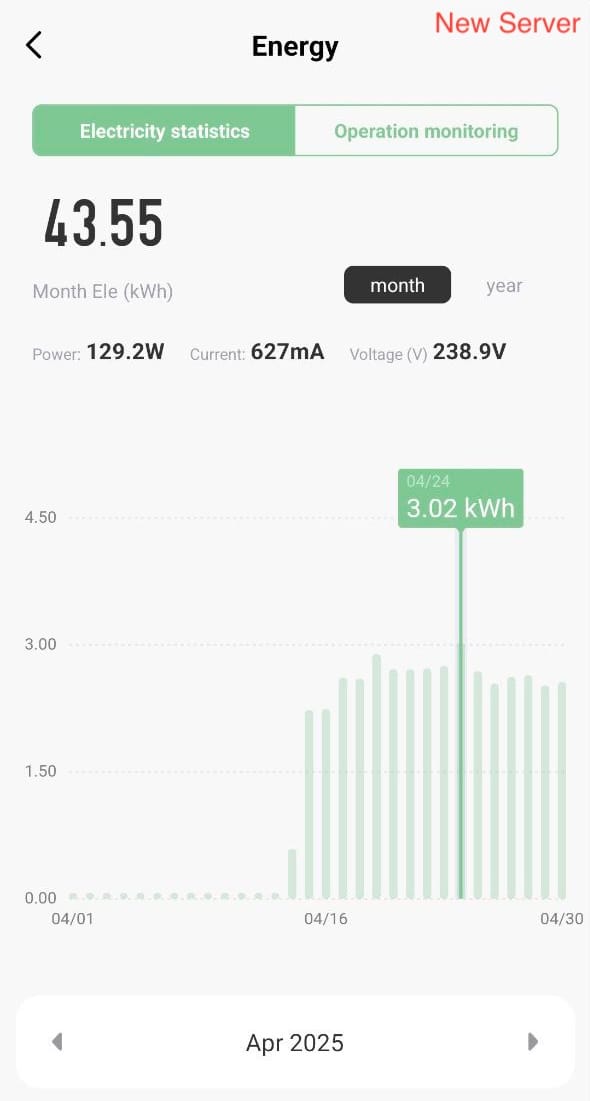
Power Consumption Comparison
For my situation the cost of running my server is around CHF 20 per month but as this would not be relevant for your situation you can use the calculator I made below (* Or rather, Ollama made).
Server Daily Cost Calculator
Estimated Monthly and Yearly Costs:
Monthly Cost: ¤0.00 (based on 30-day estimate)
Yearly Cost: ¤0.00 (based on 365-day year)
So with my older server being only 1 generation older (AM4 vs AM5) I was rather surprised to see that even with dual GPUs it still made a huge difference to energy consumption. I told a work colleague and he seemed to think that was quite obvious but it was a shock to me to say the least. You can see the specs of my older machine below.
Specifications
- NZXT H510 Case
- NZXT Kraken Z63 AIO Cooler
- ASUS ROG Strix X570-E-Gaming
- AMD Ryzen 9 5900X (12 CPU Cores)
- Corsair Vengeance RGB Pro 32GB x4 (128 GB)
- Gigabyte Aorus P850W
- Samsung S980 Pro NVMe M.2 SSD 2TB x2 (4 TB)
- NVIDIA GeForce GTX 1080 Ti (11 GB)
Cost Saving Measures
The first place I usually go to try to cut some costs is in the BIOS. I have found that the differences between using performance enhancing modes and overclocking is negligible in the context of running a Proxmox server and disable such features. Theres also a section in the BIOS where you can turn on "Eco Mode" which I always enable.
From the Proxmox side you can use this script to further reduce power consumption which is what I currently have in place.
To set Proxmox to a power saving mode you can use the following command which would need to be done each time the machine is rebooted which in my case is rare.
echo "powersave" | tee /sys/devices/system/cpu/cpu*/cpufreq/scaling_governorHonestly I expect these changes to be negligible but don't have any statistics to compare the differences but I rather put them in place knowing i'm saving every little bit that I can as long as it does not negatively impact the servers performance in which I have not noticed any.
Whats it used for now?
Well for now its being used as normal desktop running Windows 11 which the specs are definitely overkill for such a setup. Even with all the fancy tools I host on my main Proxmox server there are times when investigating phishing links I need to use a physical machine as opposed to a VM. I cant tell you the number of times I have tried to analyse a phishing link and it simply doesn't show the malicious content unless i'm on a physical host as threat actors use a multitude of evasion techniques to stop investigators snooping around .
